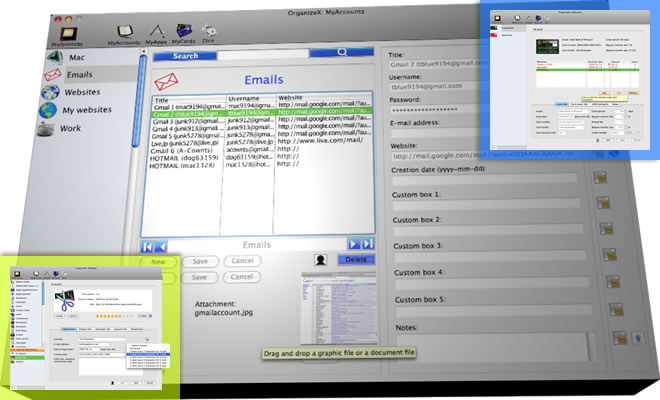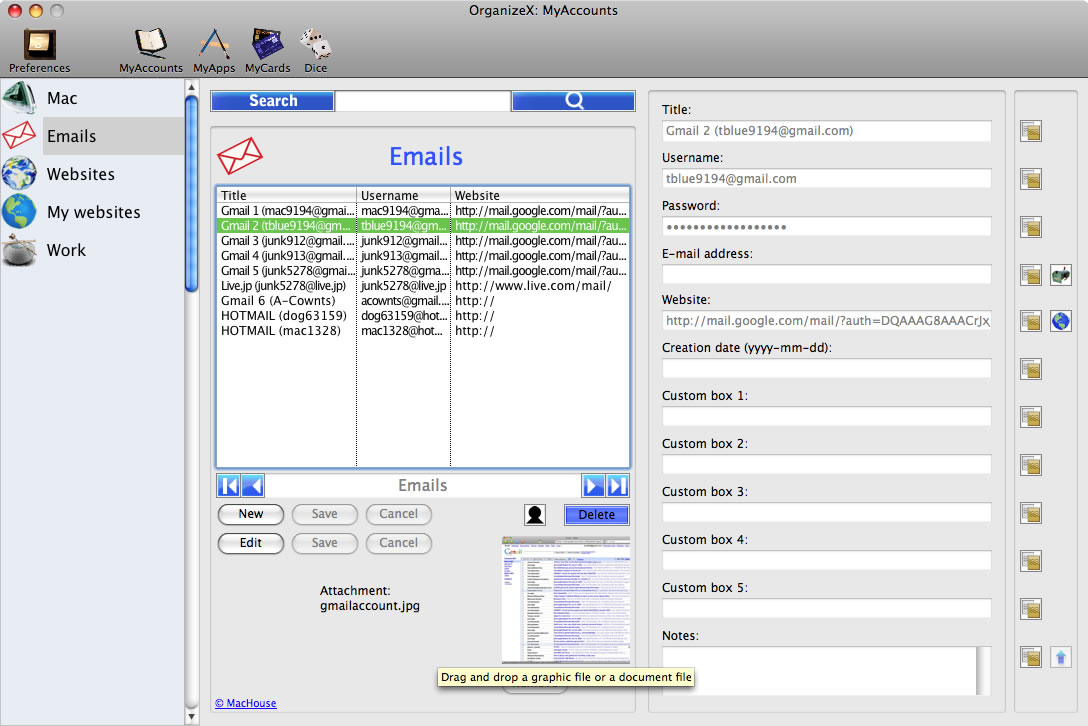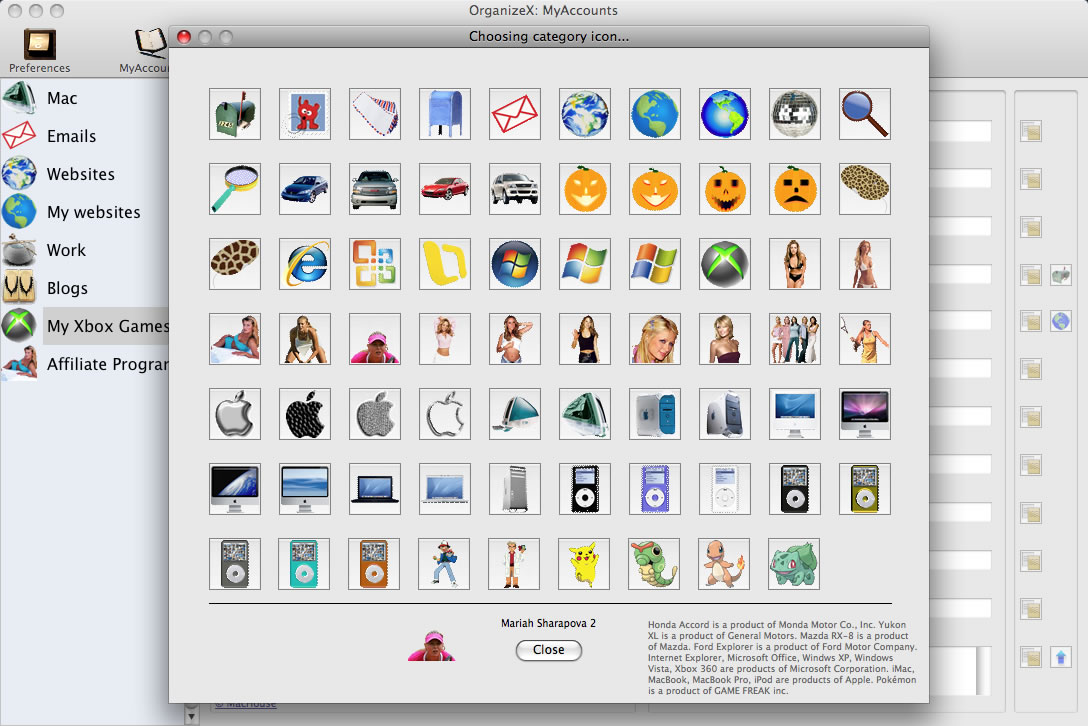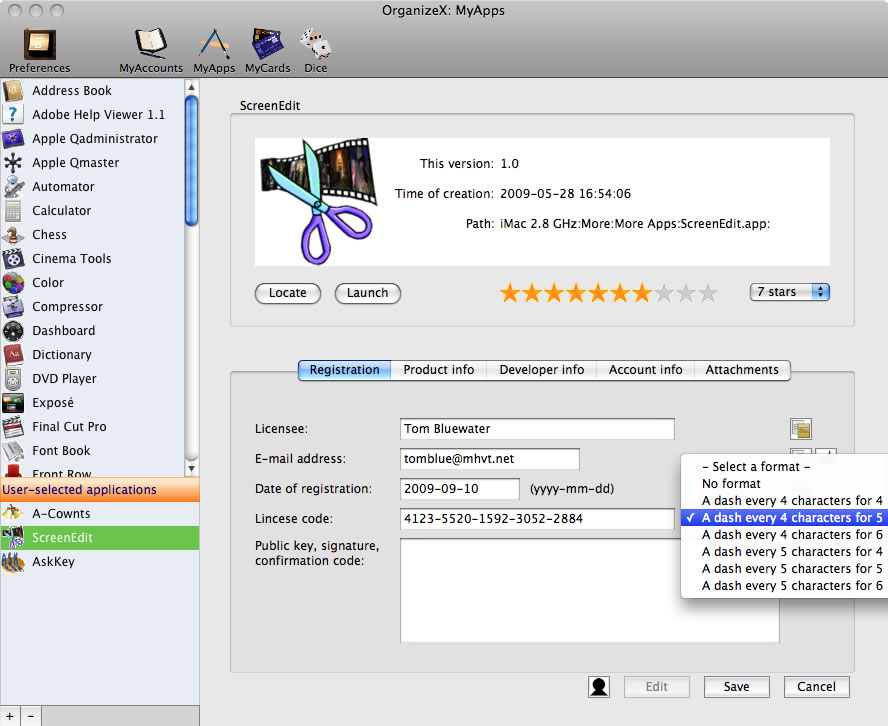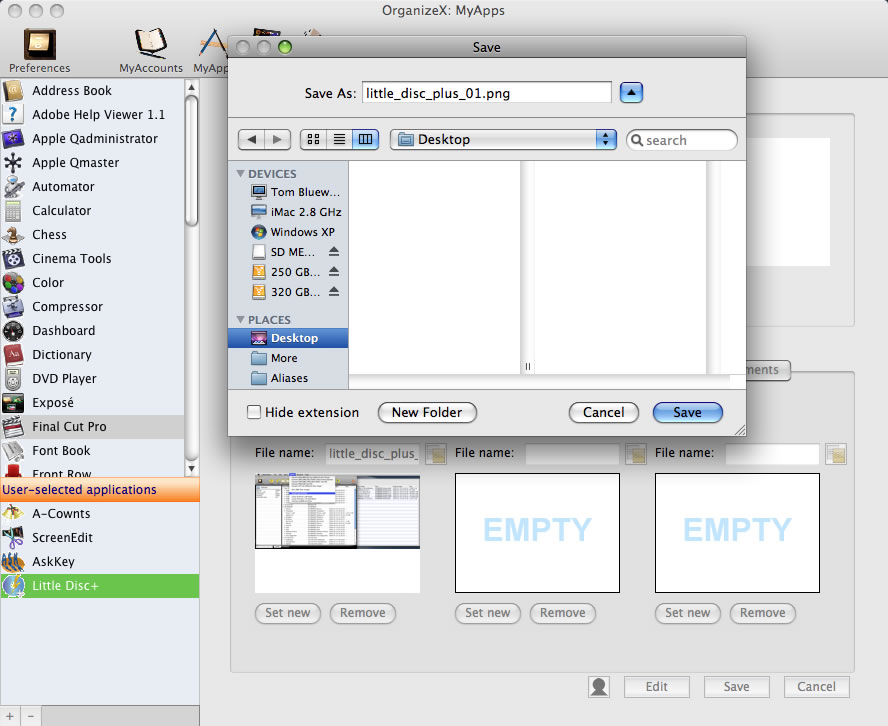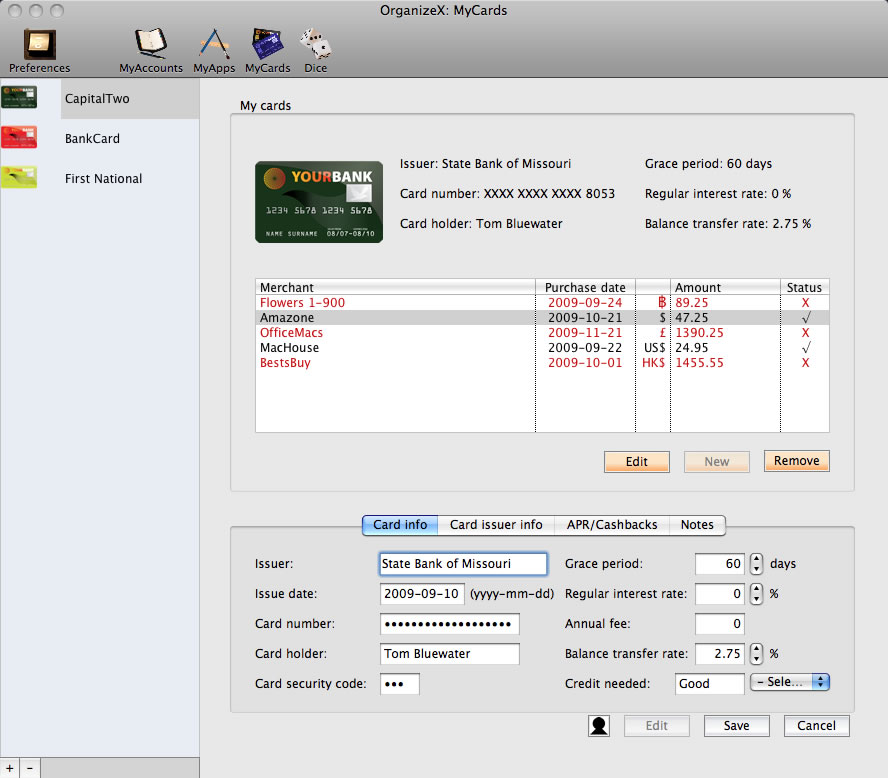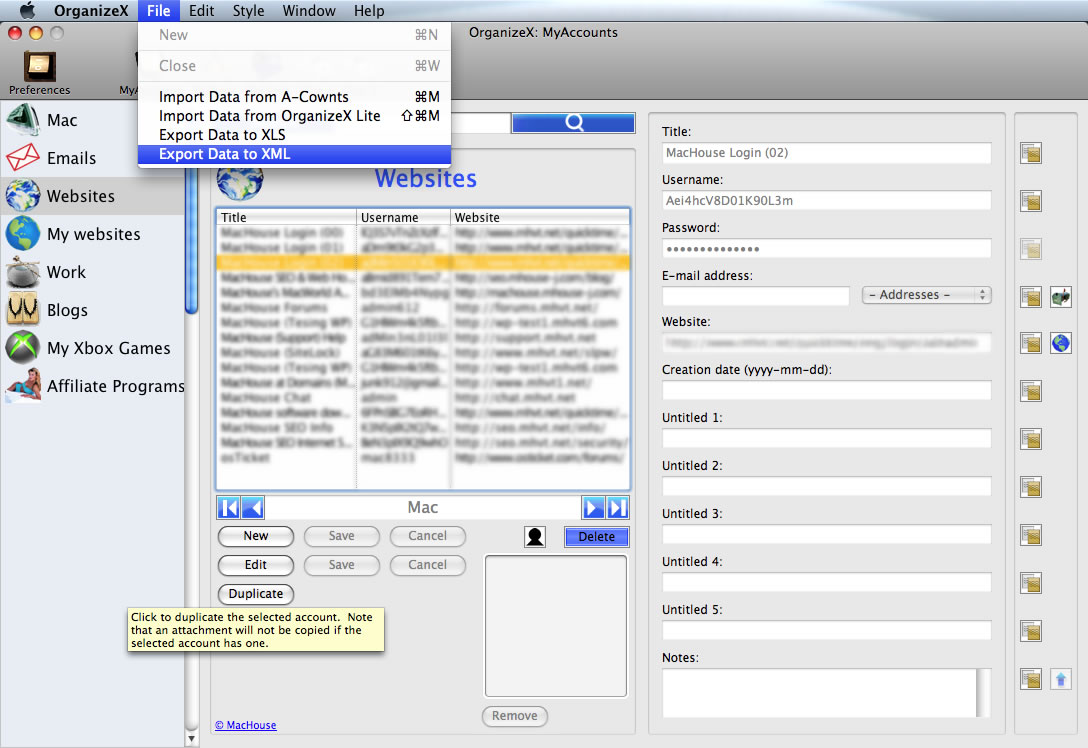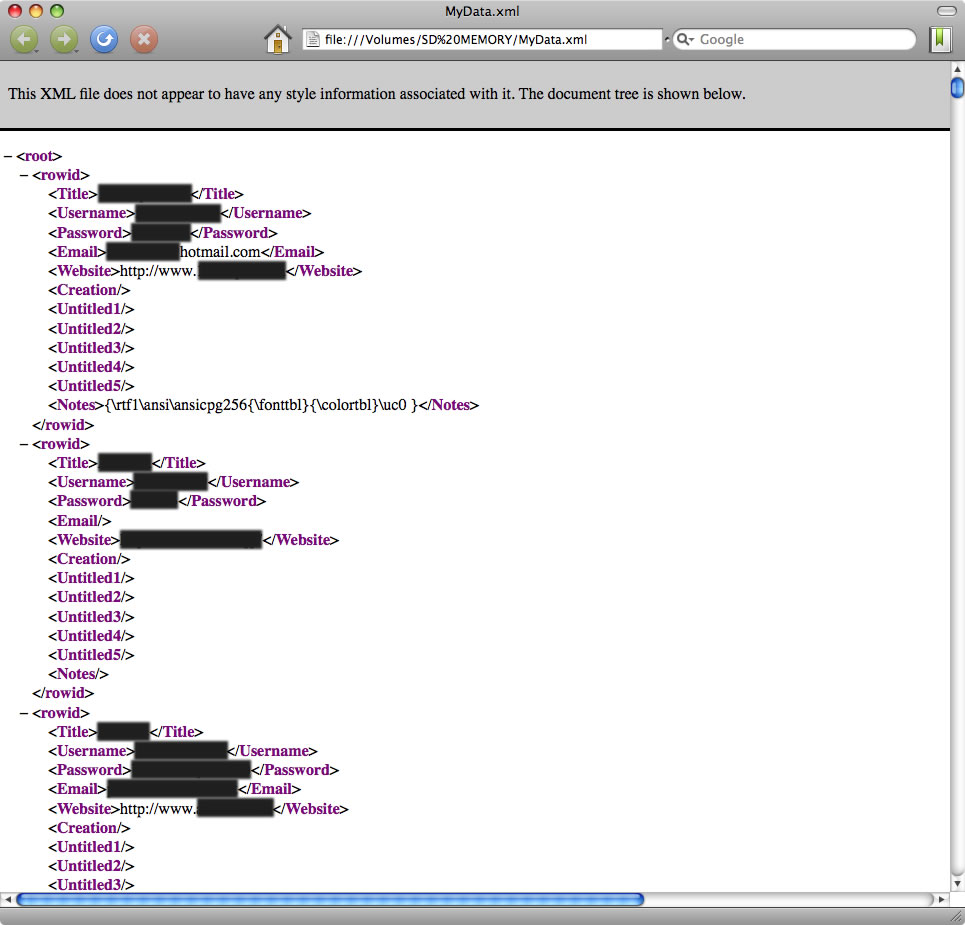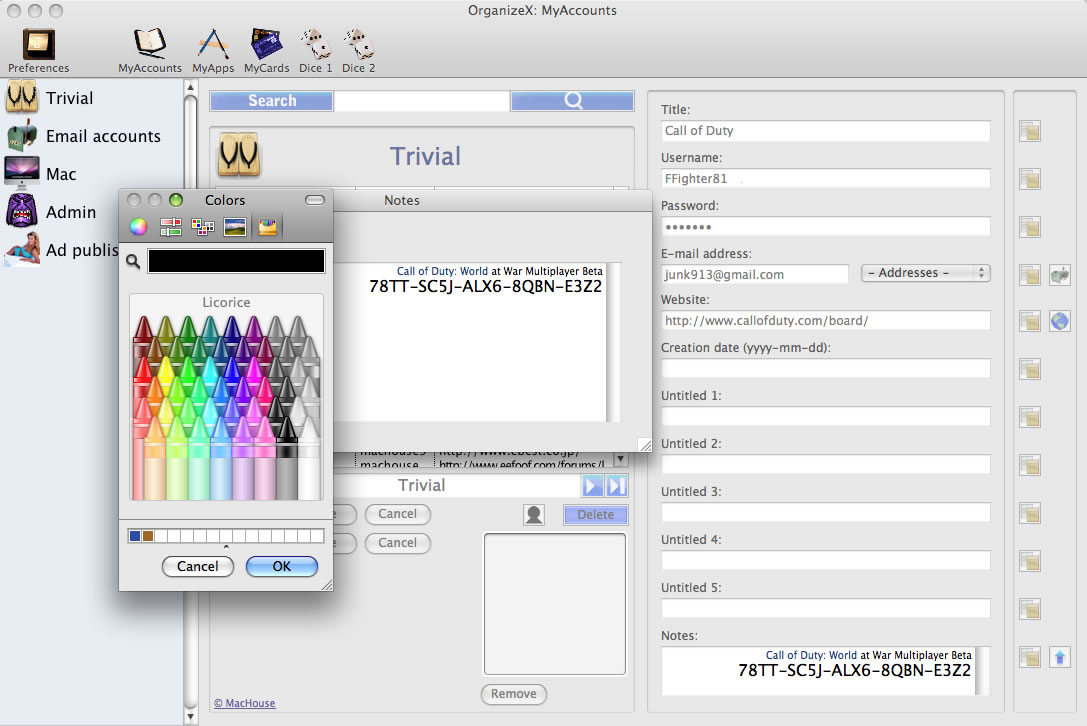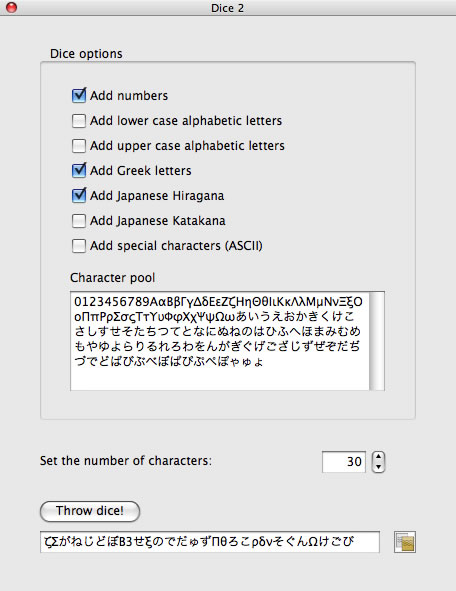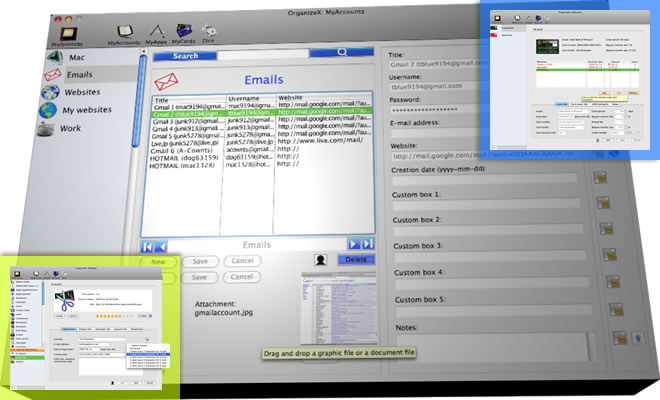
OrganizeX consists of three components in helping users manage, organize and store important information. MyAccounts is a successor of A-Cownts, a freeware application that is available to Mac and Windows users. MyAccounts is designed in such a way that users can store and organize a variety of accounts that are obtained on the Internet. The purpose of MyApps is more specific. It's used to manage software licenses. A neat feature of MyApps is that it lets users rate their applications. The third component, MyCards, is designed such that users can keep track of their money transactions over different credit cards.
 |
|
Use MyAccounts to store an unlimited number of web accounts. Unlike A-Cownts, MyAccounts lets users manage up to 50 categories. Name each category and set an icon. Attach a graphic image or a document file. |
| |
|
|
 |
|
MyApps is designed specifically for users to organize software licenses. MyApps allows users to attach up to three files to each application. Give your own rating (0 to 10 stars) to each application. |
| |
|
|
 |
|
MyCards allows users to keep track of credit card transactions. Register an unlimited number of cards. You can record an unlimited number of card transactions for each card. You can also generate transaction summaries. |
|
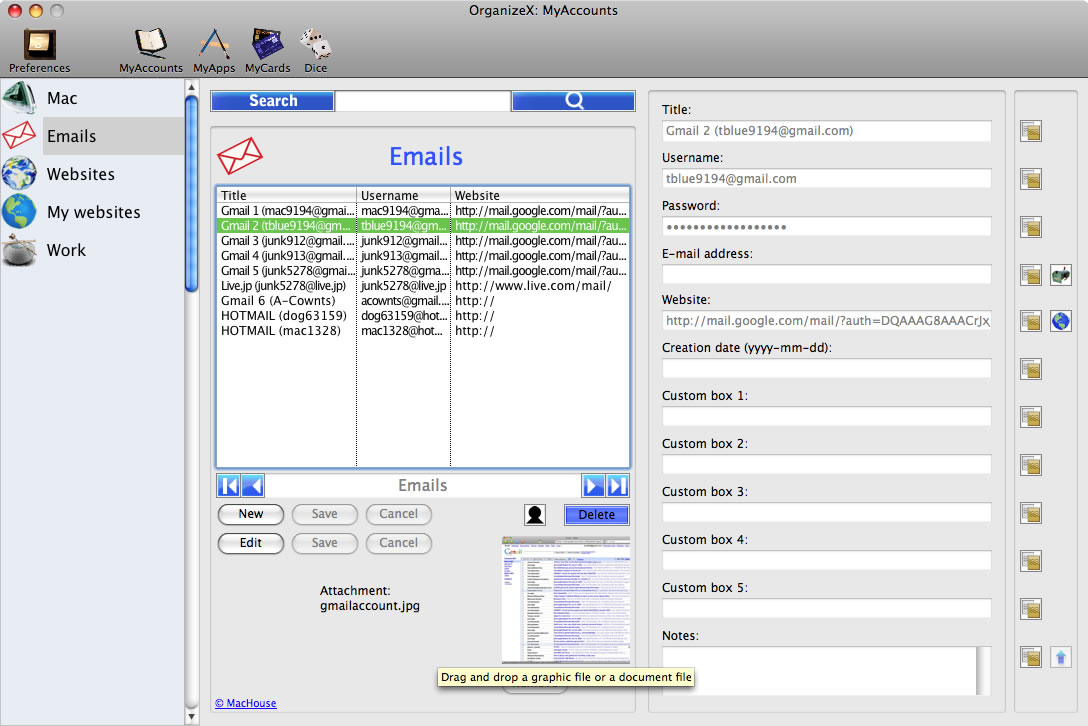
MyAccounts - Attachment |
|
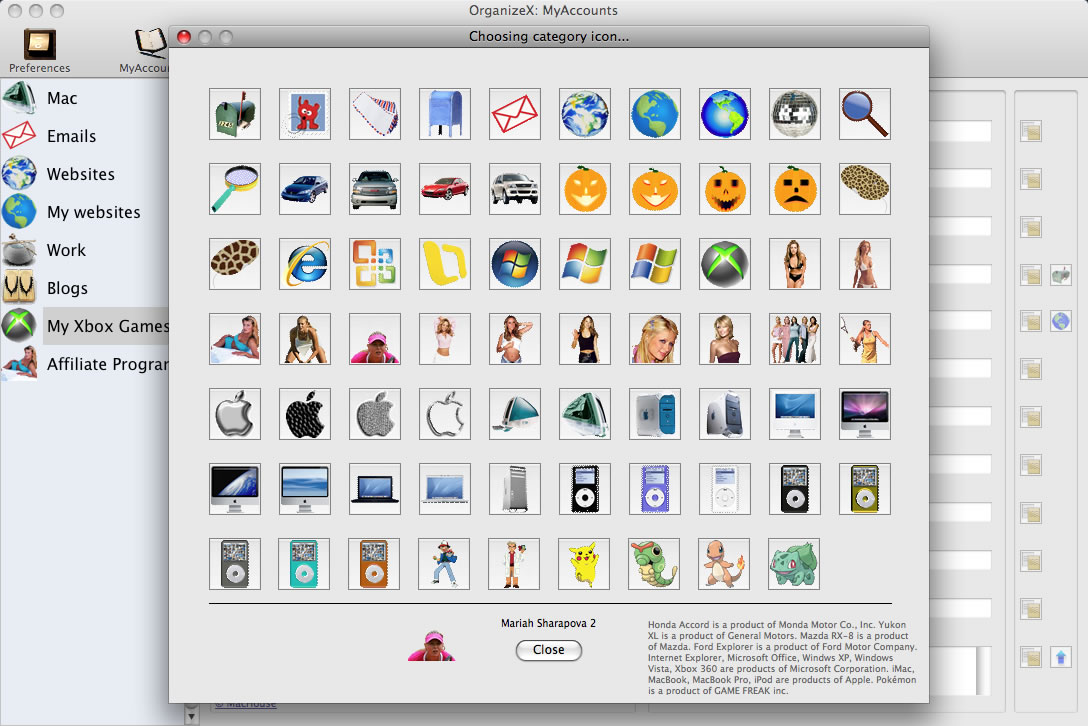
MyAccounts - Choosing icon |
| |
|
|
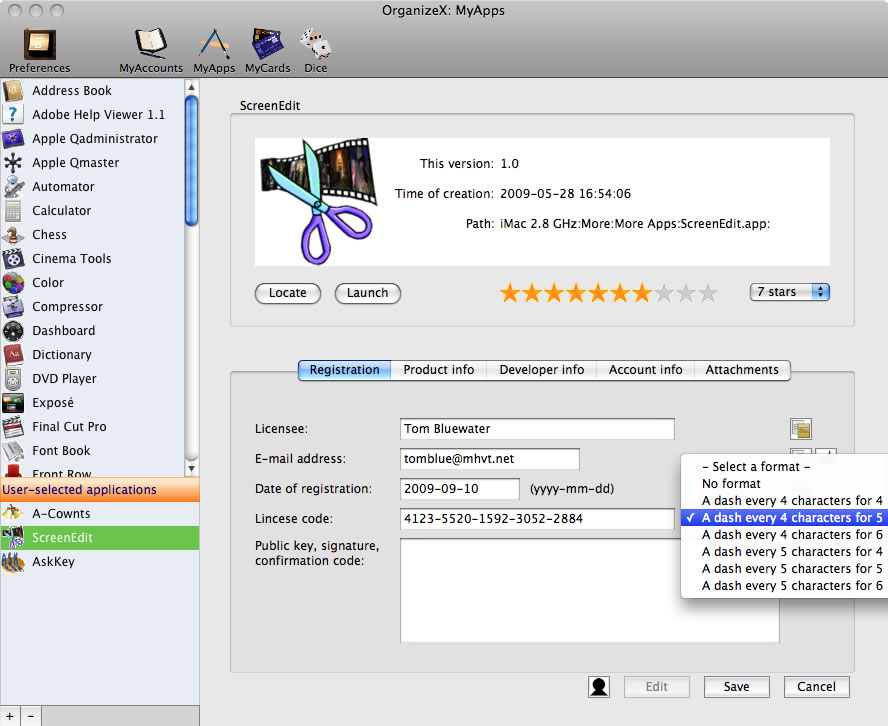
MyApps - Selecting a license code format |
|
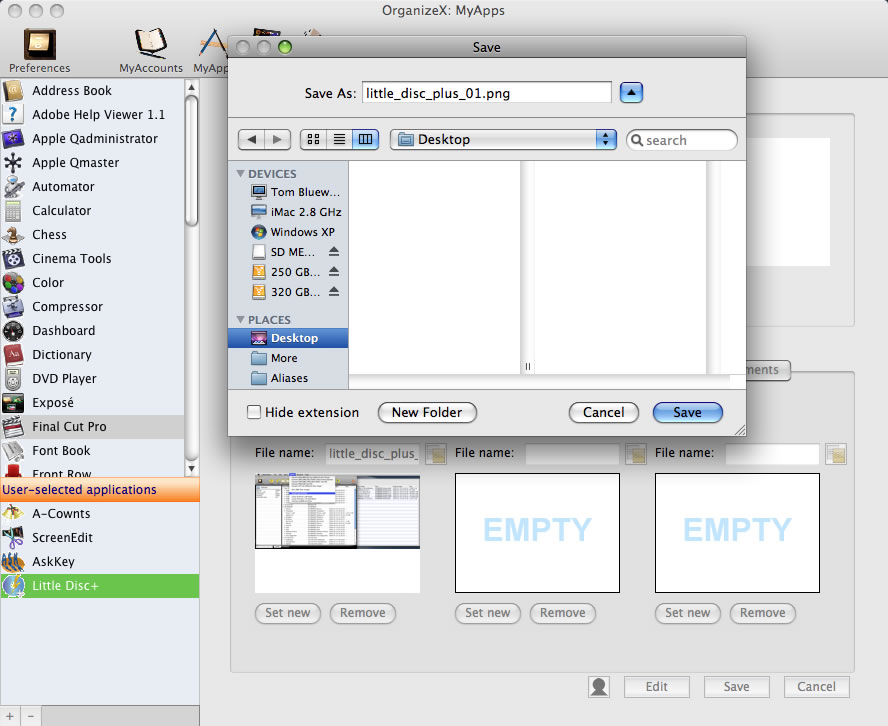
MyApps - Downloading existing attachment |
| |
|
|
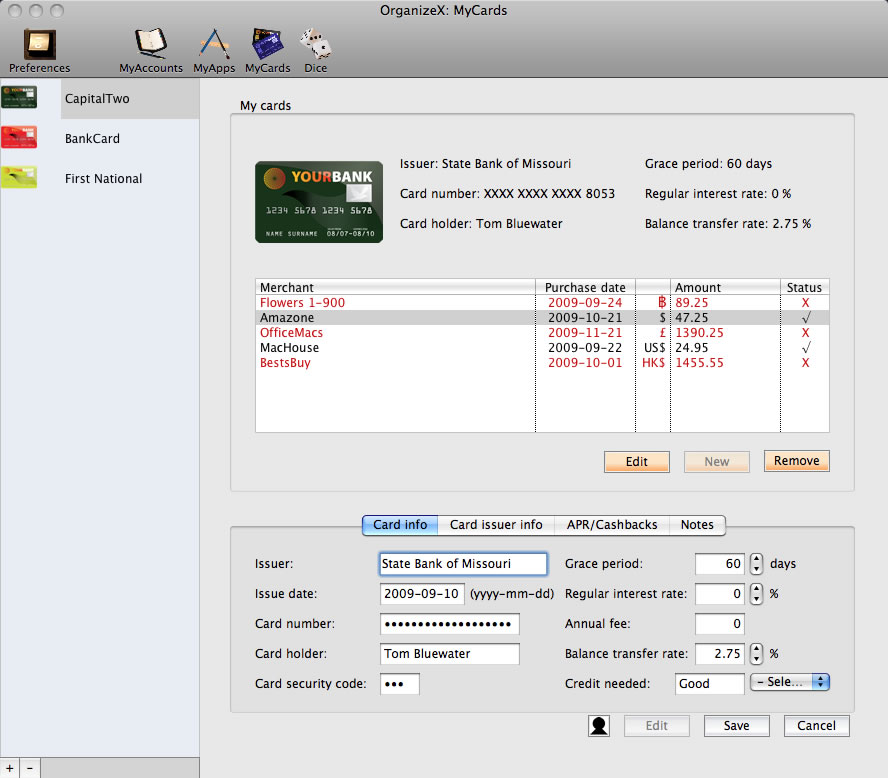
MyCards - Creating card profile |
|

MyCards - Generating summary |
OrganizeX Lite is a freeware version. There are certain restrictions, but it's fully functional.
- MyAccounts: The number of categories available is 3 with an unlimited number of web accounts to create.
- MyAccounts: The user has access to 3 category icons.
- MyAccounts: The user cannot attach a file to an account.
- MyApps: All applications inside the Applications folder are accessible.
More restrictions apply.
OrganizeX is only US$35.95. For this price, you will get
- MyAccounts: The number of categories available is 50 with an unlimited number of web accounts to create.
- MyAccounts: Access more than 145 category icons.
- MyAccounts: 1 attachment for each account
- MyAccounts: Rename untitled field names.
- MyAccounts: There are 15 login audio clips to choose from.
- MyAccounts: Users can export data to an Excel sheet and an XML file.
- MyApps: On top of applications inside the default folder, users are able to define applications at other locations.
- MyApps: Give a rating with a scale of 0 to 10 to each application.
- MyApps: Up to three attachments to each application
- MyCards: Access as many as 20 credit card icons.
- MyCards: Payment summaries to generate for all transactions or unpaid ones
- Dice 2: Dice 2 allows the user to define their own character set from which random passwords will be generated.
- Users can create their own e-mail address list, which will be reflected with the address drop-down menus under MyAccounts & MyApps.
Downloads:
January 4, 2009
OrganizeX Lite is no longer available to regular visitors. |
System requirements:
Mac OS X: 10.3.9, 10.4, 10.5, 10.6 with PowerPC G5 or Intel Mac
OrganizeX and OrganizeX Lite are compatible with Mac OS 10.6 Snow Leopard.
| OrganizeX is updated to Version 2. Please click here for more information. |
Version History:
1.8.1 to 1.8.2 (January 12, 2010)
- Dice is fixed where clicking on one Dice option might cause the first option to stay enabled and then cause the application to inevitably crash.
1.8.0 to 1.8.1 (January 5, 2010)
- MyAccounts: Developer's drop-down menu whose e-mail addresses are extracted from AddressBook is disabled as it can cause a serious problem after OS is reinstalled. Our apology...
- MyAccounts: User-defined applications can be correctly deleted even after OS is reinstalled.
1.7.0 to 1.8.0 (December 19, 2009)
- 1. MyAccounts: The user can duplicate an existing account. The title of the duplicated account will be an existing title + (Duplicate), and the creation date will also be updated.
- MyAccounts: The user can export an existing account data set to XML.
1.6.4 to 1.7.0 (December 10, 2009)
- MyAccounts & My Apps: Imported images are accurately resized.
- MyAccounts: Clicking on the Return key when it's in the New mode will save the current data. Likewise, clicking on the Return key when it's in the Edit mode will save the current data.
- My Acccounts: Clicking on the Return key when it's in the New or Edit will cancel the current operation.
- MyAccounts: The user can now use styled text (text size, text color, text font, bold, italic, underline, text alignment) on Notes. In order to use styled text, you must edit text with Notes Window. (Click on the uparrow key.) Using styled text on Notes will take some effort and time from the user. Click here for more information on using styled text on Notes.
1.5.4 to 1.6.4 (December 8, 2009)
- Dice 1 & Dice 2: Pressing the Return key will make the application 'Throw Dice.'
- Changes: We've found out that extracting e-mail addresses from Mail with the last update caused Mail to launch itself. Instead, with this update, licensed users can create their own e-mail address list under Preferences > Email addresses. E-mail drop-down menus in MyAccounts and MyApps will extract e-mail addresses from this list.
1.4.4 to 1.5.4 (December 4, 2009)
- MyAcccounts, MyApp & MyCards: E-mail addresses from Apple Mail and AddressBook are available with pull-down menus.
- MyApp & MyCards: The Close and Minimize buttons now work.
- MyApp: The Undo function now works.
- Some minor changes and fixes have been rendered.
1.3.3 to 1.4.4 (October 31, 2009)
- MyApps comes with a splitter that divides main applications and user-defined applications.
- Fixes: Users were alerted for the deletion of a user-defined application when in fact none of them was selected. Similarly, users were wrongly prompted to change the location of a user-defined application when in fact there was no application selected.
1.2.3 to 1.3.3 (October 26, 2009)
- Sometimes, it will be easier if we can just see the whole data and edit any record, right? Choose Edit Aggregate Date under Edit. Double-click on any row to edit a particular record.
- A minor fix with MyApps is done.
1.1.2 to 1.2.3 (October 26, 2009)
- Fix: The application could be put into an infinite loop if the user chose Numbers (0-9) only and checked the box for No number at the beginning at the same time to throw dice.
- MyAccounts: Users can now export MyAccounts data to an MS Excel sheet. (OrganizeX only) Choose Export Data under File. For more information, please read 6. Exporting MyAccounts data on the README file.
1.1.1 to 1.1.2 (September 30, 2009)
- MyApps: A bug is fixed where clicking on the button for changing user-defined application locations opened a window without selecting any applications.
- MyAccounts & MyApps: A better image-drop window is installed.
1.1.0 to 1.1.1 (September 23, 2009)
- MyApps: Users can now edit the locations of user-defined applications
- OrganizeX and OrganizeX Lite are both compatible with Mac OS X 10.6 Snow Leopard.
1.0.5 to 1.1.0 (September 12, 2009)
- OrganizeX can now import data from OrganizeX Lite. See Import Data from OrganizeX Lite under the File Menu.
- Earlier versions only allowed users to protect data by prompting them to enter a password. The data protection function was only accessible under MyAccounts. Now, it's universally accessible. That is, when you enable data protection under MyAccounts, it will also be effective under MyApps and MyCards.
- Fixed is the file import function where the application would encounter an error when the user aborts the process.
- Several minor fixes and improvements
1.1.0 to 1.0.5 (September 11, 2009)
- For MyAcconts, fixed is a bug that caused the selected row to be highlighted partially in the category list
- For MyApps, a newly installed drop-down menu can add developer's info for some
- For MyCards, fixed is a bug that caused the selected row to be highlighted partially in the card profile list
- For MyCards, fixed is a bug that caused the name of the card issuer to partially appear
- New feature (OrganizedX only): Dice 2 allows users to define their own character set, which OrganizeX will remember. Predefined sets cover special characters, Greek letters, Japanese Hiragana, Japanese Katakana and more.
OrganizeX and OrganizeX Lite are products of MacHouse.
|