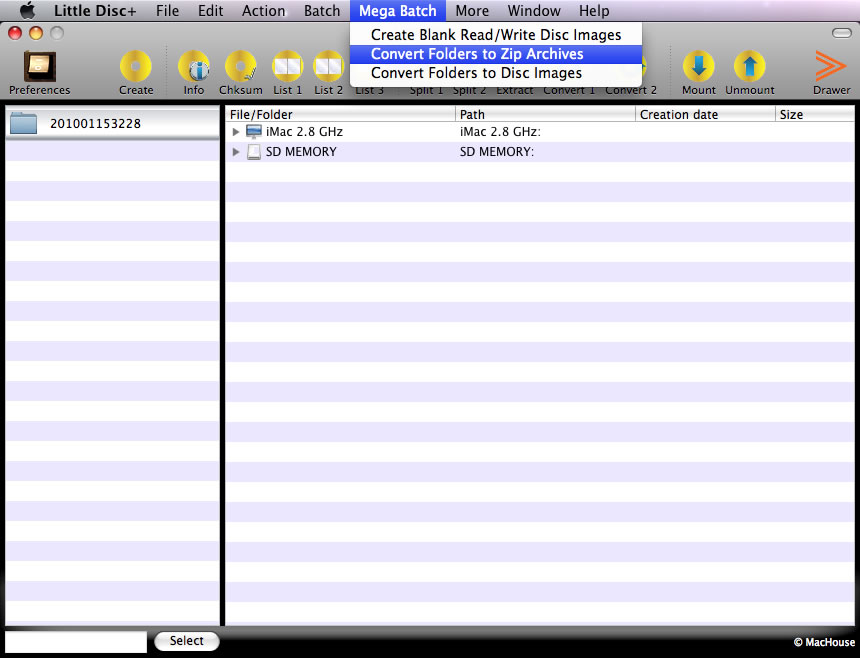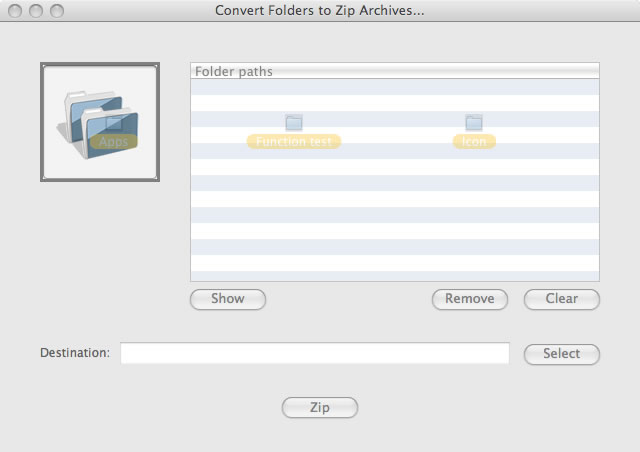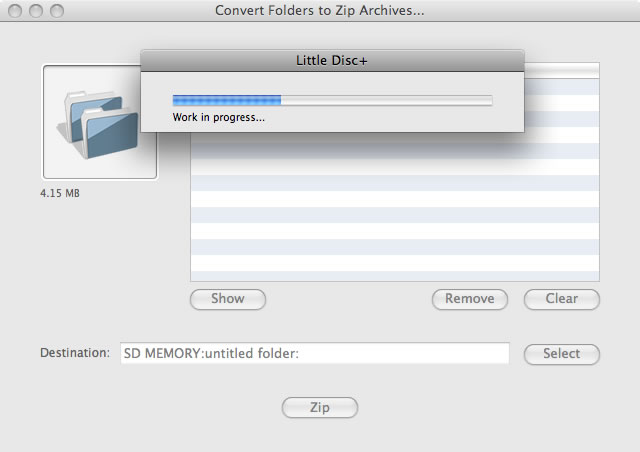With help of more than several command-line tools, Little Disc+ allows users to convert, extract, make, split disc images. Little Disc+ is also capable of handling archives with extensions of .7z, .tar, .zip, .bz2, .rpm, .tgz, .gz, .rar.
Compression: CDR, DMG, IMG, ISO, SPARSEBUNDLE, SPARSEIMAGE, 7Z, BZ, BZ2, CPIO, GZ, ZIP, TAR
Conversion from: BIN, CDR, DAA, DMG, GBI, IMG, ISO, MDF, NRG, SPARSEBUNDLE, SPARSEIMAGE, TOAST, UIF
Conversion to: BIN, DAA, DMG, IMG, ISO, SPARSEBUNDLE, SPARSEIMAGE
Decompression: 7Z, BZ, BZ2, GZ, RAR, RPM, ZIP, TAR
Click on the button to download a demo version of Little Disc+. (Little Disc+ 2.3.0 for Mac) 
Click on the button to watch a QuickTime preview video of Little Disc+. 
System requirements for the full version of Little Disc+:
Mac OS X 10.5 (Intel Mac only)
Little Disc+ may run under Mac OS X 10.4, but we are not able to test it.
Little Disc+ is compatible with Mac OS X 10.6 Snow Leopard.
Little Disc+ cannot be technically installed on multiple terminals with a single license.
April 29, 2010,
Little Disc+ is temporarily off the shelf because we are currently working on a major upgrade. A new version will be available by mid-May. |

per license. Please click right below to purchase a software license.
|
|
You can pay by your currency. If you have a PayPal account, you can use any web browser. If you don't have a PayPal account, please use Opera or Firefox to pay by credit card at PayPal.
After payment, you will be forwarded to a software registration page. And you will receive a software activation code and the download link to the software application by e-mail.
A licensee is only allowed to use this software product on one terminal as registration requires licensee's User account name.
Please read 'Agreements' before purchase.
| 日本国に在住の方はこのソフトは購入することができません。 |
|
|
Version History:
2.2.5 to 2.3.0 (January 14, 2010)
- The user can batch-convert any number of folders into zip archives. See Convert Folders to Zip Archives under the Mega Batch menu.
- The user can batch-convert any number of folders into disc images. See Convert Folders to Disc Images under the Mega Batch menu.
Please read Little Disc+ Users Guide for more information on 'Convert Folders to Zip Archives' and 'Convert Folders to Disc Images.'
2.1.5 to 2.2.5 (November 3, 2009)
- 1. The application will launch itself and loads the file If a file with one of the following extensions is dropped onto it: .7z, .rar, .zip, .tar, .gzip, .bz2, .rpm, .tgz, .gz. Or if 'Open with' is correctly set up in the system, double-clicking on these extensions will launch the application and imports the file into the Archive drawer.
- The application will launch itself and loads the file If a file with the extension of dmg is dropped onto it. The user will then be prompted with a window asking to choose whether to split the disc image with an equal segment size or into a specific number of segments.
- When laying a background image on the mounted volume, the application will no longer have to temporarily change the volume name.
2.1.4 to 2.1.5 (October 25, 2009)
- Fixed is a bug that caused the application to fail to split DMG disc images with encryption when the user in fact chose to password-protect images.
2.1.3 to 2.1.4 (August 27, 2009)
- When unwrapping password-protected 7Z, RAR, Zip archives or converting DAA/GBI disc images into ISOs, users can now protect a password entry with bullets.
- Sample background picture of disc image are now re-scaled.
- The More menu is renamed 'Action.'
- 'Volume Statistics' is added to the new More menu. The volume statistics shows capacity and used space for a selected volume.
- A fix is made on 'Create Blank Read/Write Disc Image' where choosing UDF as a filesystem led to a failure in creating a disc image.
- A disk partition map can now be selected under 'Create Blank Read/Write Disc Image.'
- Image type choices are limited to Read/Write DMG in 'Create Blank Read/Write Disc Image' if MS-DOS, UDF, UFS or ZFS is selected as a filesystem.
- A new feature added with this update is 'Create Blank Read/Write Disc Images' under the Mega Batch menu. This function allows users to create a multiple number of blank read/write disc images (DMG, SPARSEBUNDLE, SPARSEIMAGE) up to 100 consecutively at a time.
 |
2.1.2 to 2.1.3 (August 24, 2009)
- Little Disc+ now lets users add graphic images to a disc volume, also laying a background image. Choose 'Add Graphic Images to Disc Volume' under the More menu.
2.1.1 to 2.1.2 (August 23, 2009)
- With this upgrade, Little Disc+ prevents the user from renaming the Drop Box with a space or more. For naming the Drop Box with one space or more will inevitably result in the failure in the creation of 'Mac disc image,' 'hybrid disc image,' 'zip archive' and '7-zip archive.'
- As for the creation of 'Mac disc image,' users can now set the volume name.
- The disc 'Info' function now works on disc images with extensions of sparsebundle and sparseimage.
- Fix on 'Creating hybrid disc disc image (ISO)' where the filesystem was not correctly created regardless of the choice made by the user.
- File system choices are available for 'Creating Mac disc image' as a disc image without them might end up with FAT.
- Two additional filesystems are added to 'Create Blank Read/Write Disc Image' (formerly Create Blank Disc Image).
2.1.0 to 2.1.1 (August 20, 2009)
- With this update, users can now convert Alcohol 120%'s MDF disc images into ISOs. Choose Convert MDF into ISO under the More menu.
- Users can select 'Run update notification upon startup' in Preferences.
2.0.6 to 2.1.0 (August 12, 2009)
- File Browsers now lists files and folders with appropriate icons aside.
- After selecting a target folder for 'Create,' you will get the amount of free disk space and total disk space displayed at the bottom.
- Double-clicking on files with an LDC extension can launch Little Disc+ if 'Open with' is correctly set.
2.0.5 to 2.0.6 (August 10, 2009)
- 'Convert CDR/DMG/IMG/ISO... with Format Options' (formerly, Convert DMG/IMG/ISO/TOAST with Format Options) now accepts Sparsebundle and Sparseimage disc images so that users can convert them into read-only or compressed ones.
- 'Check Update' and 'Download' are added under the Little Disc+ menu. Check Update is an update notification feature for users to find out if there is a newer version of software available. (MacHouse applications do not and will not support an automatic update system for security reason.)
2.0.3 to 2.0.5 (August 8, 2009)
- Create Blank Disc Image - Choose this command under the More menu to create a blank read/write disc image. The next screen will give you several choices to customize a blank disc.
- Compact Sparseimage - Use it if a sparse image/sparse bundle has unused space in the volume. Compact Sparseimage is very useful when you delete files inside the volume. Even after you delete files, the file size of a disc image won't change unless you compact it.
- Change Encryption Password on DMG - Use this command to change the pass phrase of an encrypted DMG disc image.
2.0.2 to 2.0.3 (August 7, 2009)
- A new menu item is added to 'More.' Little Disc+ now reads nero's NRG disc images. Choose 'Convert NRG into ISO' under the More menu and select an NRG disc image.
- A few minor bug fixes are done.
2.0.0 to 2.0.2 (August 5, 2009)
- The Extract' function, 'Convert DAA/GBI into ISO,' 'Convert UIF into Different Disc Image' now also work on password-protected disc images.
- A new command is added to the More menu. 'Run Checksum Verification' allows users to calculate a specified checksum on a selected disc image.
- A new button is available to next to Info. Chksum calculates the checksum of a selected disc image and compares it with the stored one for error verification. This function will run on read-only or compressed disc images.
Little Disc+ is a product of MacHouse.
|