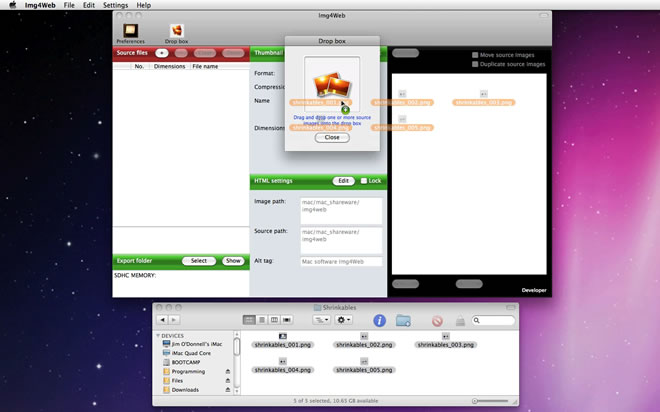| MacHouse Software |
Last updated: October 29, 2011
|
| Img4Web |
Description:
Img4Web is a batch image processor that allows the user to generate thumbnail images out of source pictures. All you have to do is list source images by using a drop box or choosing File > Open. Then set thumbnail image dimensions and select an export format. After configuring HTML settings, making sure that all four title labels are green, the Export button will become accessible. So just click it away!
Features:
Terms of use:
Img4Web is currently available as a freeware title. 'Freeware' doesn't mean you own any part of this application. It only means that you are allowed to use it after accepting terms of use. There is no gurantee that it will function as it's supposed to. We certainly have the right to not release Img4Web as a freeware title. And we have the right to repackage it with new features and release it as a commercial product at any time with or without a prior notice. And if you know you are going to call us a thief after changing the release format, please don't use it in the first place.
Screenshots:
Trial version:
A demo/trial version is available.
System requirements:
Purchasing Img4Web license:
1.0.0b to 1.1.0b (October 15, 2011)
Img4Web is a product of MacHouse. |
||||||||||||||||